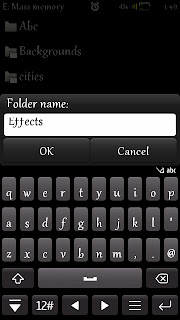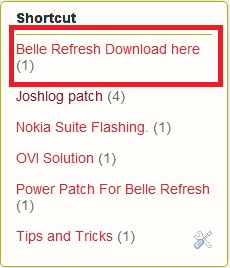New Two Color Theme matching Widgets Pack.
Including Semi Transparent...
- FM Radio Toggle
- FM Transmitter Toggle
- Big Analog Clock
- Bluetooth Toggle
- Caller ID Toggle
- Cellular Toggle
- Digital Clock
- DLNA Toggle
- Mobile Data Tracker Widget
- Network Toggle
- NFC Toggle
- Offline Toggle
- Rotation Unlock Toggle
- Silent Toggle
- VPN Toggle
- Wi-Fi Toggle
Note:- Toggle "Widget Pack" can be change via "Joshlog patch, Power Patch or Chris Patch" so you need add any one of them patch first. If you already using that patch so just change your Toggle Widget pack in E:\Resource\apps or C:\Resource\Apps, whatever patch you are using.






.jpg)
.jpg)
.jpg)
.jpg)
.jpg)
.jpg)
.jpg)
.jpg)
.jpg)
.jpg)
.jpg)
.jpg)